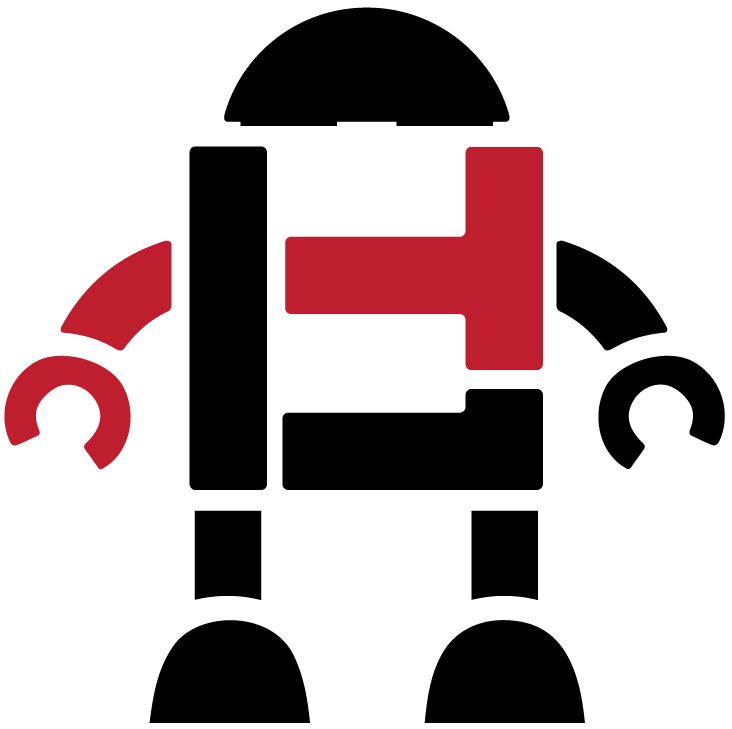Screenflow for Software Demos Course
How to Create Incredible Software Demo Videos (no experience necessary)
What is a software demo video?
A software demo video is a marketing video that allows you to show customers what makes your software, website, or app stand out from the competition.
Typically created from screen recordings of your software in action, along with enhancements that allow you to highlight important features and user interface elements, it helps you show customers what they can expect from your software when they purchase.
Unlike a software tutorial video, a software demo video isn’t intended to show someone how to use your software, but instead entice them to purchase. It should address their pain points and show how your software solves them.
Feel free to be creative! Remember, you want your customers to be excited about your product!
I love this video from Slack. It’s a great combination of showing not just what the software does, but how it helps solve a customer problem.
A software demo video is one of the most effective ways to show what makes your software or application really shine. They’re perfect for highlighting key features, ease of use, important elements in your user interface, and much more.
But what if you’re a marketing team of one, don’t have a huge video budget, or simply don’t know how to create videos? You’re out of luck, right? Wrong!
What if I told you that you could start creating highly effective, engaging, and professional-quality software demo videos right now — no experience required?
You can! And it’s way easier than you might think!
You’ll get more customers clicking that “Buy Now” button, and your boss will think you’re a total rockstar.
Here’s what you’ll learn in your quick course. What and Why?
What is a software demo video?
A software demo video is a marketing video that allows you to show customers what makes your software, website, or app stand out from the competition.
Typically created from screen recordings of your software in action, along with enhancements that allow you to highlight important features and user interface elements, it helps you show customers what they can expect from your software when they purchase.
Unlike a software tutorial video, a software demo video isn’t intended to show someone how to use your software, but instead entice them to purchase. It should address their pain points and show how your software solves them.
Feel free to be creative! Remember, you want your customers to be excited about your product!
I love this one from Slack. It’s a great combination of showing not just what the software does, but how it helps solve a customer problem.
Why create software demo videos?
The simplest answer is: To sell more software! A software demo video is like being able to do in-person customer demos at scale. Only, unlike in-person demos, you reach thousands of customers and once! Plus, you can use multiple videos to highlight key features or abilities without having to try to cram everything into one session.
Your potential customers can watch each video as they want to, share them with others, and even revisit them to refresh their memory on what they liked about your application.
That’s not to say that software demo videos can replace in-person or online personal demos, but they can be your secret weapon for grabbing attention and helping to funnel customers to clicking that “buy now” button more quickly.
How to create a software demo video
Step 1: Start with a plan
Just like any piece of good content, you need to plan what you want to show, how you want to describe it, what elements you’ll need to include, etc.
Remember a good video is only as long as it needs to be, so don’t try to cram everything into one video. If you want to show multiple features or how your product solves various problems, consider making multiple videos so your customers can view them as they wish.
Here are some essential elements of great software demo videos:
A brief description of what your product is and what it does
Show them how it solves their problems and pain points
Highlight your software in action
A clear call to action (CTA)
Remember to keep your video as brief as possible.
Want to show more stuff? Make more videos!
Step 2: Write a script
If your video will include any voiceover (sometimes called narration), make sure you write a script detailing exactly what you or your voiceover person will say. This ensures that you include the information you need to in the way you intend without danger of going on a tangent or missing important stuff.
Plus, having a script means you can get all the language you intend to use approved before you make your video, which means fewer revisions!
Step 3: Fire up that screen recorder
To capture a software application in action, you’ll need a tool that will let you record your screen. I firmly believe that Screenflow s your best bet for capturing your screen and creating stunning, professional-quality software demo videos.
You can record your narration as you record your screen, but I recommend doing it before or after so you’re not trying to do two things at once. However, many software demo videos may not need voiceover, or you have someone else do the voiceover for you. Regardless of how you get it, you can import the audio into the Screenflow media bin and drag and drop it to the timeline as needed.
If someone else has already created screen recordings or other video clips for you, can you also import or drag those clips into your Screenflow media. Then, just like with the voiceover audio, drag and drop them to the timeline.
Step 4: Edit your video
Now comes the fun part – editing your video! This may sound daunting, but with Screenflow, editing is a breeze.
You can trim your footage, add music, incorporate an animated intro, include animated effects, and more.
While there are lots of available editing options, there’s no need to go overboard. Keep it simple so that your audience can focus on what you’re trying to convey.
Oh, and did I mention that we offer templates and assets? Yeah, you can get a HUGE head start on video creation and editing!
Screenflow has an add-on library of customizable templates. Or, you can create your own and share them with your team!
Plus, no more hunting for extra content. Screenflow has a built-in library of music files, images, video clips and more!
Step 5: Share it with the world
Once your video is ready, you can share it wherever it needs to go. Screenflow offers direct exports to YouTube, Vimeo, Google Drive, and more!
You can also save it directly to your computer to share anywhere else you want to!
So there you have it! Screenflow makes it easy to create software demo videos that will wow your customers, drive more sales, and make you look like a video wizard — no pro skills required!
Screenflow is the fastest and easiest way to create incredible software demo videos that will wow your customers and drive sales!
About your instructor - Ryan DeWitt
More than 25 years of instructional design and elearning development experience. Maker. Science and sci-fi enthusiast. Kinetic Artist .On a mission to pet all the dogs. He/him. A few things about me: Obsessed with the movie Back to the Future, Ask me about my child hood year especially 1977.